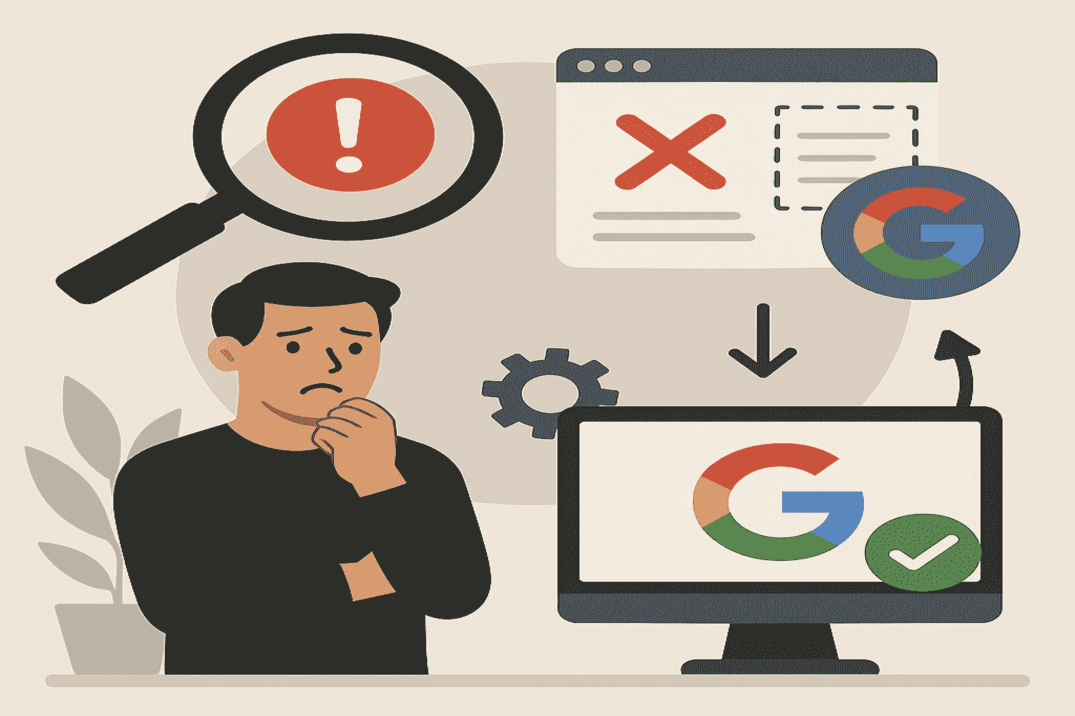
Nothing's more frustrating than hitting “Request Indexing” in Google Search Console and... nothing happens. If your pages aren't showing up in Google search results, you're not alone. In 2025, Google’s indexing process is more selective than ever and understanding why it happens and how to fix it is key.
Let’s dive into the common reasons your pages aren’t getting indexed, and how to solve them fast.
1. Check If Google Can Crawl the Page
Start with the basics. Use the URL Inspection Tool in Google Search Console to check the status of your page
Look out for:
- “Crawled – currently not indexed”
- “Discovered – currently not indexed”
- Errors like Blocked by robots.txt or Noindex tag detected
Quick Fixes:
- Make sure your page isn't accidentally blocked by robots.txt
- Remove any <meta name="robots" content="noindex"> tags
- Ensure your sitemap is correctly submitted and updated
2. Improve Page Quality
Google is picky. Thin content, duplicate pages, or low-quality landing pages often don’t get indexed.
Best Practices:
- Add original, useful content (aim for 500+ words)
- Include internal links from other indexed pages
- Make sure your title tag and meta description are well-written and relevant
Want to learn how to build trust and authority in your content? Check out our guide on Mastering E-E-A-T: How to Create Content That Google Loves and make your content not just indexable, but rank worthy too.
3. Use an Indexing API for Fast Submission
If your site deals with time sensitive or short lived content (like job listings, event pages, or flash sales), waiting days or weeks for indexing isn’t ideal.
That’s where tools like BeeVision SEO’s Indexing Bee come in.
- Submit URLs directly to Google’s Indexing API
- Get real-time status on whether they’re fetched or indexed
- Avoid delays that Search Console alone can't fix
Pro Tip: Indexing APIs aren’t just for developers anymore tools like Indexing Bee make it easy for marketers too.
4. Watch for Technical SEO Issues
Sometimes, pages don’t get indexed because of site wide problems.
Check for:
- Mobile usability errors
- Slow loading speeds (especially on mobile)
- Canonical tag conflicts
- Duplicate content issues
Use tools like PageSpeed Insights and BeeVision SEO Performance Optimizer to quickly scan for these issues.
5. Be Patient – But Smart About It
Google doesn’t index everything instantly and that’s okay. But if your content is valuable, original, and technically sound, it should be indexed eventually.
Keep requesting indexing for updated or fixed URLs. To speed up the process, you can use an automatic indexing tool like Indexing Bee — it helps submit your URLs directly to Google and monitor their indexing status effortlessly.
- Share new pages via internal links, social media, and backlinks
- Use a consistent sitemap update routine
Wrap-Up: Stay Ahead with the Right Tools
Google Search Console is helpful, but it’s not always enough. Combine it with tools like BeeVision SEO's Indexing Bee to:
- Monitor indexing in real time
- Instantly submit priority pages
- Gain deeper insights into why URLs are skipped or delayed
Don’t just wait take control of your indexing strategy.
Try Indexing Bee today Contact us



