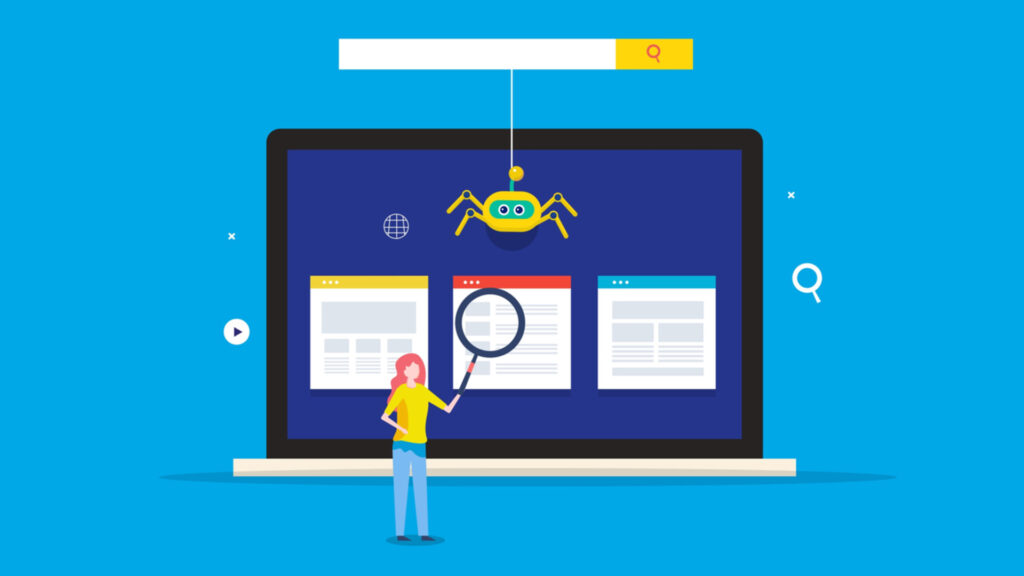
Have you ever published a new page, only to find it still not showing up in Google Search? You open Google Search Console, check the Coverage report, and see the frustrating message: “Crawled – currently not indexed.”
Don’t worry you’re not alone, and this doesn’t mean there’s anything broken on your site. It means Google has crawled your page but decided, for now, not to include it in its index. Let’s explore why this happens and what you can do to fix it.
What Does “Crawled – Currently Not Indexed” Mean?
It means:
Googlebot has found and crawled the page, but hasn’t added it to its search index yet.
This status is often temporary. But if your page stays in this state for weeks, it’s time to take action.
Common Reasons Why Google Doesn’t Index Your Page
Here are the top reasons this can happen:
-
Low Content Quality
Thin, repetitive, or AI-generated content may not offer enough value for indexing. Google prioritizes original, helpful, and engaging content.
-
Duplicate or Overlapping Content
If your content is too similar to other pages (on your site or the web), Google may skip it.
-
Weak Internal Linking
If the page is only accessible through archive pages (e.g., blogs listed by date) and doesn’t have strong internal links, Google might overlook it.
-
Lack of External Signals
Pages with no backlinks or user engagement may be deemed less important.
-
Indexing Delays
Google may just be slow to index it especially if your site is new, has low authority, or publishes content frequently.
How to Fix “Crawled – Currently Not Indexed”
Here’s a step-by-step checklist to move your page from “ignored” to indexed:
-
Improve Content Quality
- Expand the page with useful, original insights.
- Add visuals, stats, or FAQs.
- Answer a specific user intent clearly.
-
Add Internal Links
- Link to the page from your homepage or popular articles.
- Use keyword-rich anchor text relevant to the topic.
- Create a “related articles” or “recent posts” section.
-
Ensure Technical Cleanliness
- Confirm it returns a 200 OK status.
- Remove noindex tags or canonical conflicts.
- Make sure it’s included in your sitemap.
-
Request Indexing via Google Search Console
Use the URL Inspection Tool to manually submit the page for indexing after making improvements.
-
Promote the Page
- Share it on social media, newsletters, or forums.
- Get backlinks to it.
- Add it to Google My Business (if relevant).
-
Use Indexing Tools
If you manage a high volume of time-sensitive pages, consider using Google’s Indexing API or a tool like Indexing Bee to speed things up.
How Long Does It Take to Get Indexed?
If the improvements are solid, indexing can happen within a few days to a couple of weeks. Keep monitoring in Search Console, and check for changes in the Coverage or Pages report.
A Real Example from BeeVision SEO
We recently published a blog post:
Step-by-Step Guide to Faster Indexing
It was crawled but not indexed at first. After improving the content, strengthening internal links, and re-submitting via Search Console, it was indexed within a few days.
This shows that with a little tweaking, you can regain control over your indexing.
Final Thoughts
Getting stuck in the “Crawled – currently not indexed” state isn’t the end of the world, it’s a signal to improve. With quality content, better links, and a few strategic moves, your page can move into Google’s good books.
Need help fixing your indexing issues?
Request a Demo of Indexing Bee or contact us at info@beevisionseo.com. Let’s make sure every valuable page you create gets seen.



